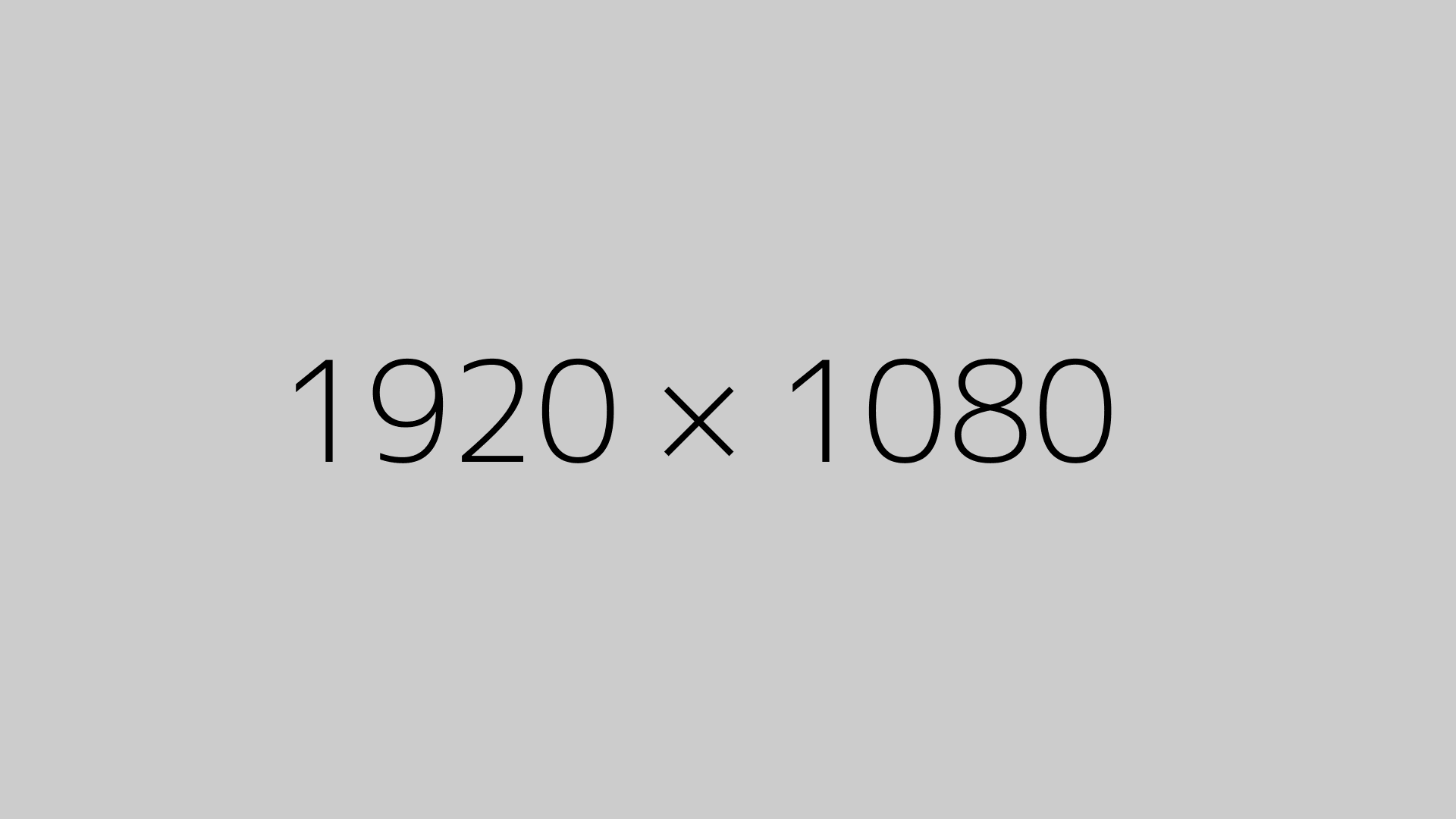Alright, so I’ve been diving into automation and AI tools lately — super fresh to this stuff, zero background. I wanted to convert some images into 3D models and eventually push them into a voxelizer for fun or personal projects. That’s when I stumbled across this thing called ComfyUI and a tool connected to it: Hunyuan3D-2. At first, it was all confusing as hell, but I’ll break it down the way I understood it — super simple and no fancy tech talk.
What’s ComfyUI?
Think of ComfyUI as your control panel. You drag and drop blocks (called nodes) to build out processes for generating images, animations, and in my case — 3D models. It’s open-source and free, runs locally on your computer (localhost), and gives you full control without sending your data to the cloud.
When you run it, it opens in your browser (like Chrome) using something like http://127.0.0.1:8188. That’s your ComfyUI workspace. No internet needed after setup.
What’s Hunyuan3D-2?
This one’s from Tencent — it’s an AI model that takes one or more images and builds a 3D model out of it, complete with textures. So yeah, basically it turns flat pictures into full 3D stuff. Magic.
So What’s the ComfyUI Wrapper for Hunyuan3D-2?
This is where it gets cool. Someone from the community (shoutout to Kijai) made a “wrapper” — basically a plugin — that lets you run Hunyuan3D-2 directly inside ComfyUI. It’s called ComfyUI-Hunyuan3DWrapper. This wrapper adds special nodes inside ComfyUI so you can:
- Load your image(s)
- Process them with the 3D model
- Output a textured 3D model
Do I Just Open ComfyUI and It Works?
Not exactly. Here’s what I had to do first:
- Install ComfyUI (the main program)
- Install the Hunyuan3D wrapper (add-on for ComfyUI)
- Download the Hunyuan3D-2 model (the AI brain)
- Place the model in the right folder inside ComfyUI
Once that’s all set, yes — I just run ComfyUI, and the wrapper makes Hunyuan3D work from inside it.
Is It Free?
Yup, all of it:
- ComfyUI = free
- Hunyuan3D-2 model = free
- Wrapper = free
You just need time to install it and a decent GPU (NVIDIA is ideal, but more on that below).
Can I Use It With My AMD GPU (6600X)?
Sadly, no. Most of these AI models are built to run on NVIDIA GPUs because they rely on something called CUDA. My AMD 6600X won’t work out of the box — which sucks, yeah. So if you’re serious about this, you’ll need an NVIDIA card. People say RTX 3060 or better is ideal.
What About Stable Projectorz?
While exploring, I also found something called Stable Projectorz. It’s not exactly the same as Hunyuan3D but kind of related. It’s more focused on projecting 2D art into pseudo-3D or stylized shapes using Stable Diffusion and geometry tricks. Might be useful for other creative stuff, but for photorealistic 3D models from actual pictures, Hunyuan3D is better.
My Basic Workflow Plan
Here’s how I’m planning to use it:
- Prepare a good image (or multiple angles)
- Load it into ComfyUI using the Hunyuan3D wrapper
- Let the model turn it into a 3D asset with texture
- Export the result (usually in
.objor.plyformat) - Load it into a voxelizer app (like MagicaVoxel or Blender with a voxel plugin)
That’s it. Still learning, but now it’s starting to click. If you’re just starting too, don’t worry — it’s not as hard as it looks once you break it down.
Let me know if you want a step-by-step tutorial or a copy-paste install guide — happy to share what I’ve done so far.