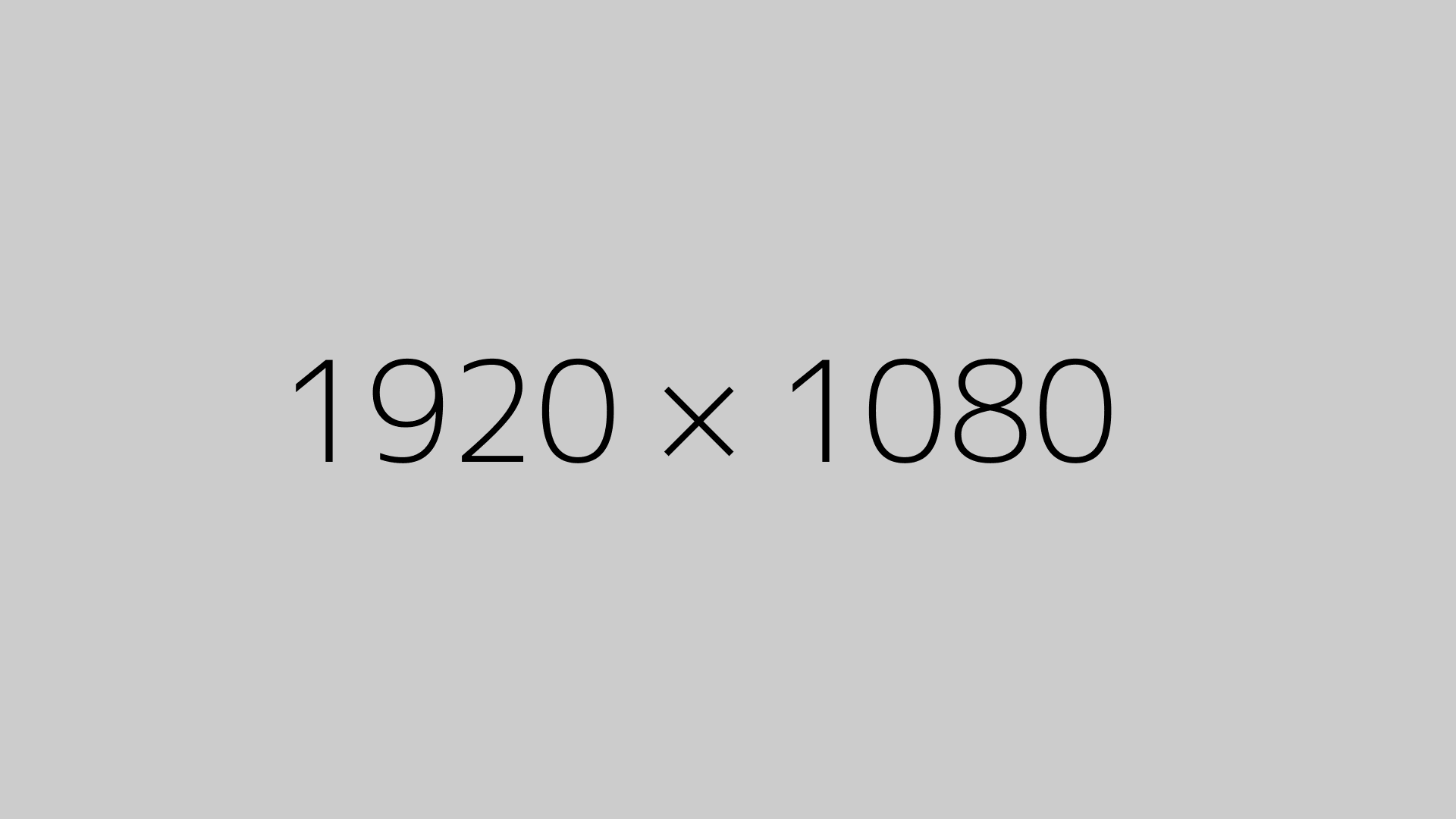So I’ve been trying to get into 3D stuff using AI, and to be honest, I had no idea what I was doing at first. I kept hearing about ComfyUI, Hunyuan3D, and StableProjectorz, and all I wanted was something simple: take a photo and turn it into a 3D model I could eventually voxelize. That’s it.
Here’s what I’ve learned so far, especially if you’re like me and don’t have an NVIDIA GPU (I’m using an AMD RX 6600 XT).
First of all, ComfyUI is free and runs locally on your computer. When you launch it, it opens in your browser (like Chrome) on something like http://127.0.0.1:8188. It’s all offline, which is great. You can build AI workflows with it, kind of like connecting puzzle pieces.
Now, about Hunyuan3D-2 – this is an AI model that turns a single image into a 3D object. Sounds perfect, right? The catch? It’s built mainly for NVIDIA GPUs using CUDA. My AMD card doesn’t support CUDA, so running Hunyuan3D-2 is basically not an option right now unless someone makes a workaround. It might be possible, but it’d be super slow or unstable.
ComfyUI itself runs fine on AMD, and you can still do a lot of 2D AI image stuff. But for generating 3D models from images, I had to look for other options.
That’s when I found out about StableProjectorz. It’s also free and local. This tool lets you texture 3D models using AI. So if you already have a model (like from a scanner or downloaded), you can use AI prompts or reference images to apply textures on it. It works okay on AMD, but as usual, it’s more optimized for NVIDIA. Still, it’s useful for enhancing models.
So here’s the general workflow I’m aiming for:
- Start with an image.
- Use some AI tool (not Hunyuan3D, for now) to turn it into a 3D model.
- (Optional) Texture the model using StableProjectorz.
- Export the model as .obj or .stl.
- Open it in a voxelizer to convert it into blocks or slices.
That’s it. My goal is to keep things simple and local. I don’t want to rely on cloud tools or pay monthly for basic features. Once I find the best AMD-friendly alternative to Hunyuan3D, I’ll post an update.
If you’re also figuring this stuff out and using AMD, we’re in the same boat. Feel free to message me if you have good tools I should try!