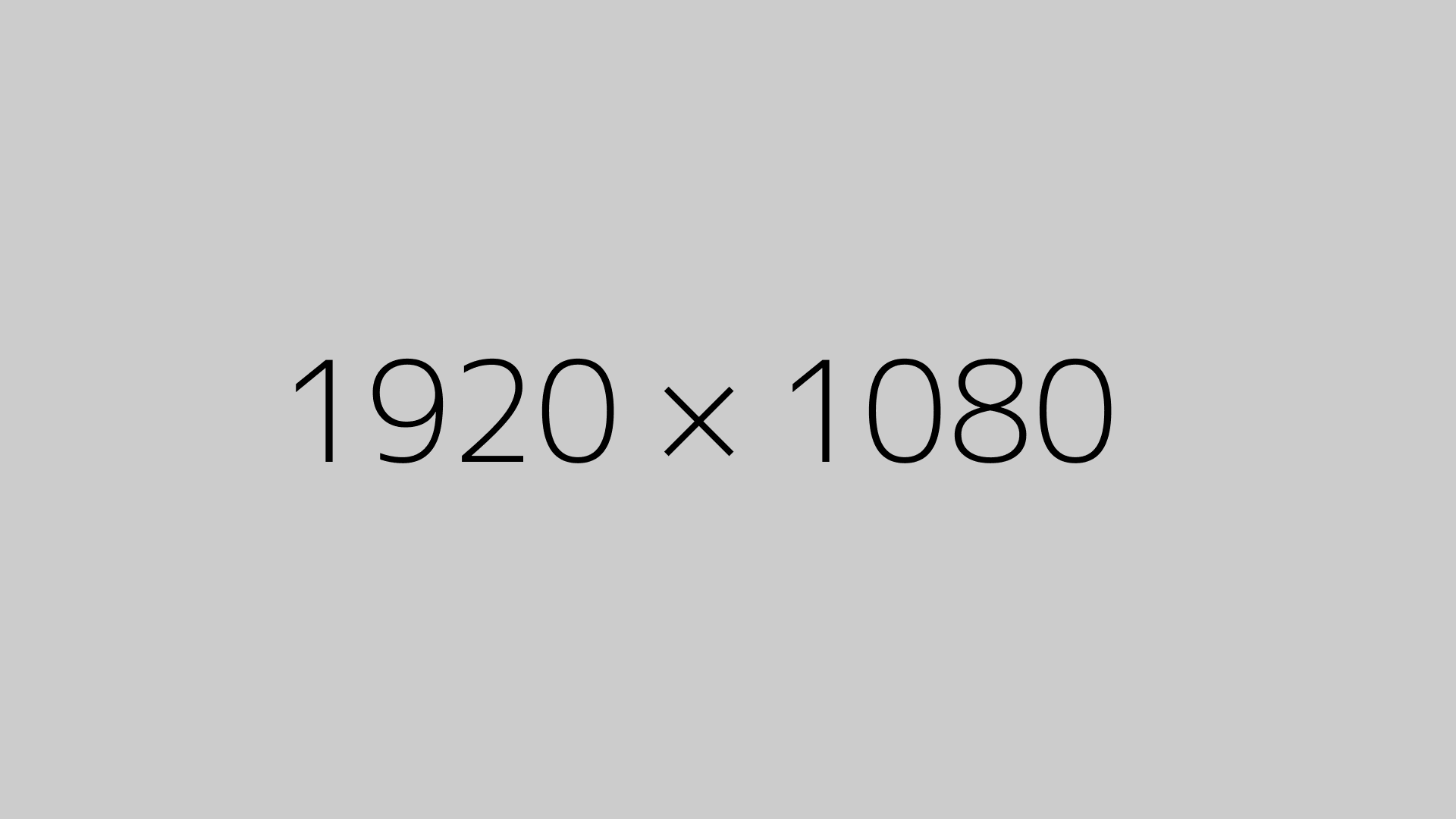I get it—not everyone has the budget to hire a professional graphic designer right away, especially when you’re just starting a business or building a personal brand. But that doesn’t mean your logo has to look boring or low-effort.
If you’re in that phase where every peso or dollar counts, here are a few tools I personally recommend that can help you create a decent logo on your own:
1. design.com
This is one of the easiest platforms to use. You just enter your business name, pick an industry, and the tool generates tons of logo ideas you can customize. You can tweak the fonts, icons, and layout—all in your browser. Great for quick and clean designs.
2. ideogram.ai
If you want something more creative or artistic, Ideogram is AI-powered and gives really unique results. I’ve used it to generate some cool concepts, especially if you want a logo that looks more illustrative or stylized. You just type your idea, and it turns it into art.
3. imagine.art
This one also uses AI and is more on the experimental side. I’ve seen some fun and modern logo ideas come out of it, especially if you want something different from the usual text+icon combo. Worth trying if you’re looking for something less traditional.
These tools won’t replace a full-time designer, but they’re a great start when you’re still building your brand or just testing out some looks.
Once your business picks up or you have a clearer direction, you can always upgrade later by hiring a designer (maybe even me 😉).
Let me know if you want help picking colors, fonts, or turning your DIY logo into something more solid for your website or social media.