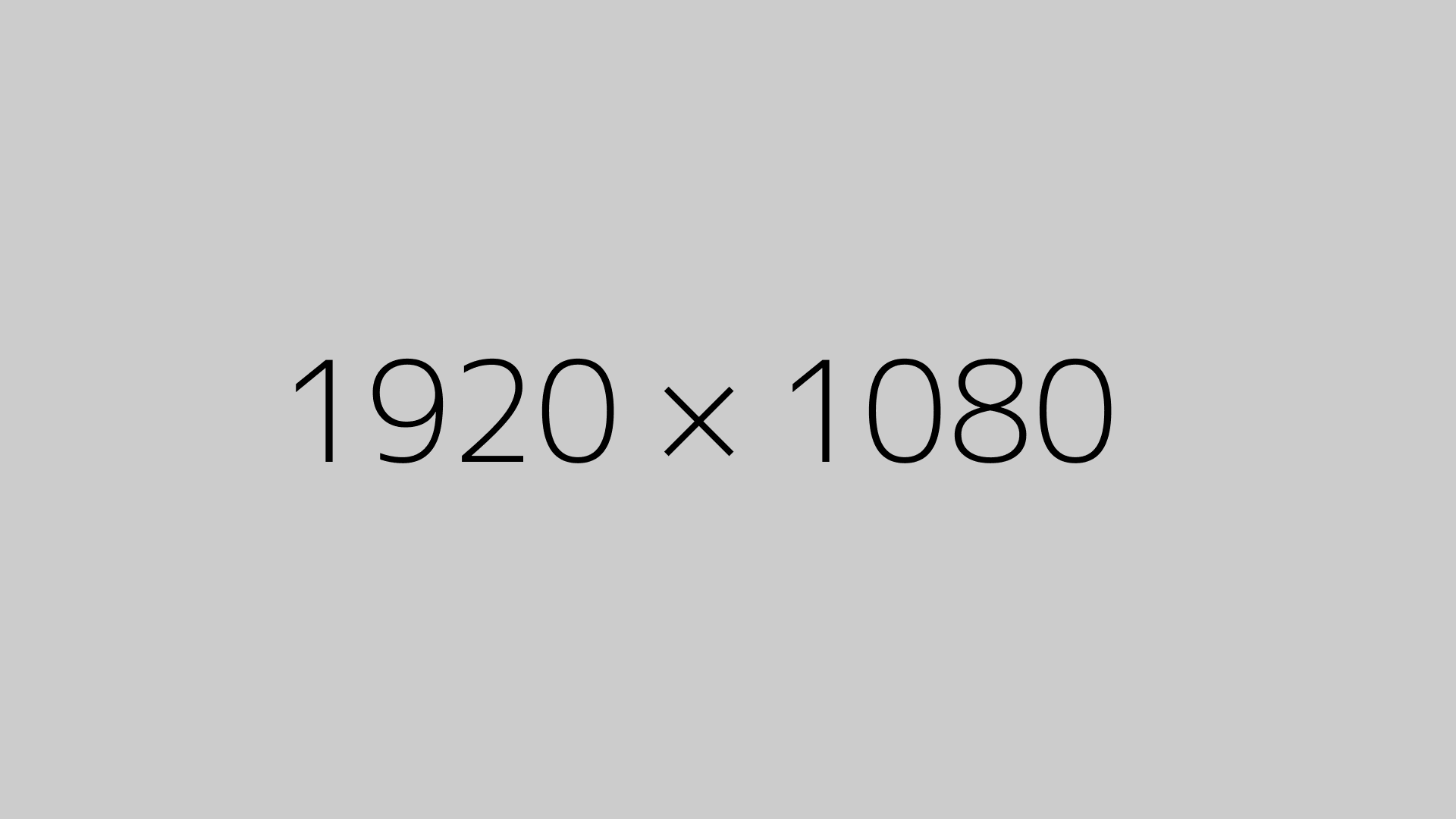Alright, so this happened to me out of nowhere.
I didn’t update anything. Didn’t touch the site. Nothing. Then suddenly, boom — WordPress throws this: “There has been a critical error on this site.”
If that ever pops up for you, here’s what I’d suggest doing — based on my own headache.
Step 1: Don’t panic — wait it out.
If you recently updated a plugin or theme (even if it auto-updated), sometimes the error sorts itself out after a few hours or a day. Especially if you’re using caching plugins or a CDN. Wait 1-2 days if you can.
Step 2: Start with plugins.
If it doesn’t fix itself, it’s usually a plugin issue. Log into your hosting file manager or use FTP, go to wp-content/plugins, and start renaming plugin folders one by one — like plugin-name_old. This disables the plugin. Refresh your site after each one to see if the error goes away.
Step 3: Can’t access WP admin?
No problem. Just rename the whole plugins folder to something else like plugins-temp. That’ll deactivate everything at once. If your site comes back, cool — now you know it’s plugin-related. Then you can rename the folder back and reactivate plugins one by one.
Step 4: Still broken? Check your theme.
Same method. Go to wp-content/themes, rename your current theme’s folder, and WordPress will switch to a default theme (if it exists). If it loads, that theme’s broken.
Step 5: Turn on debugging.
Edit your wp-config.php file and set this:
define( 'WP_DEBUG', true );
define( 'WP_DEBUG_LOG', true );
That’ll log the error to wp-content/debug.log, so you can actually see what’s breaking the site.
No fancy tools needed. Just basic troubleshooting. Most of the time, it’s a rogue plugin or a theme conflict — nothing wild. Keep backups, avoid sketchy plugins, and you’re good.
Let me know if you hit a wall, I’ve broken enough sites to know my way around these errors.