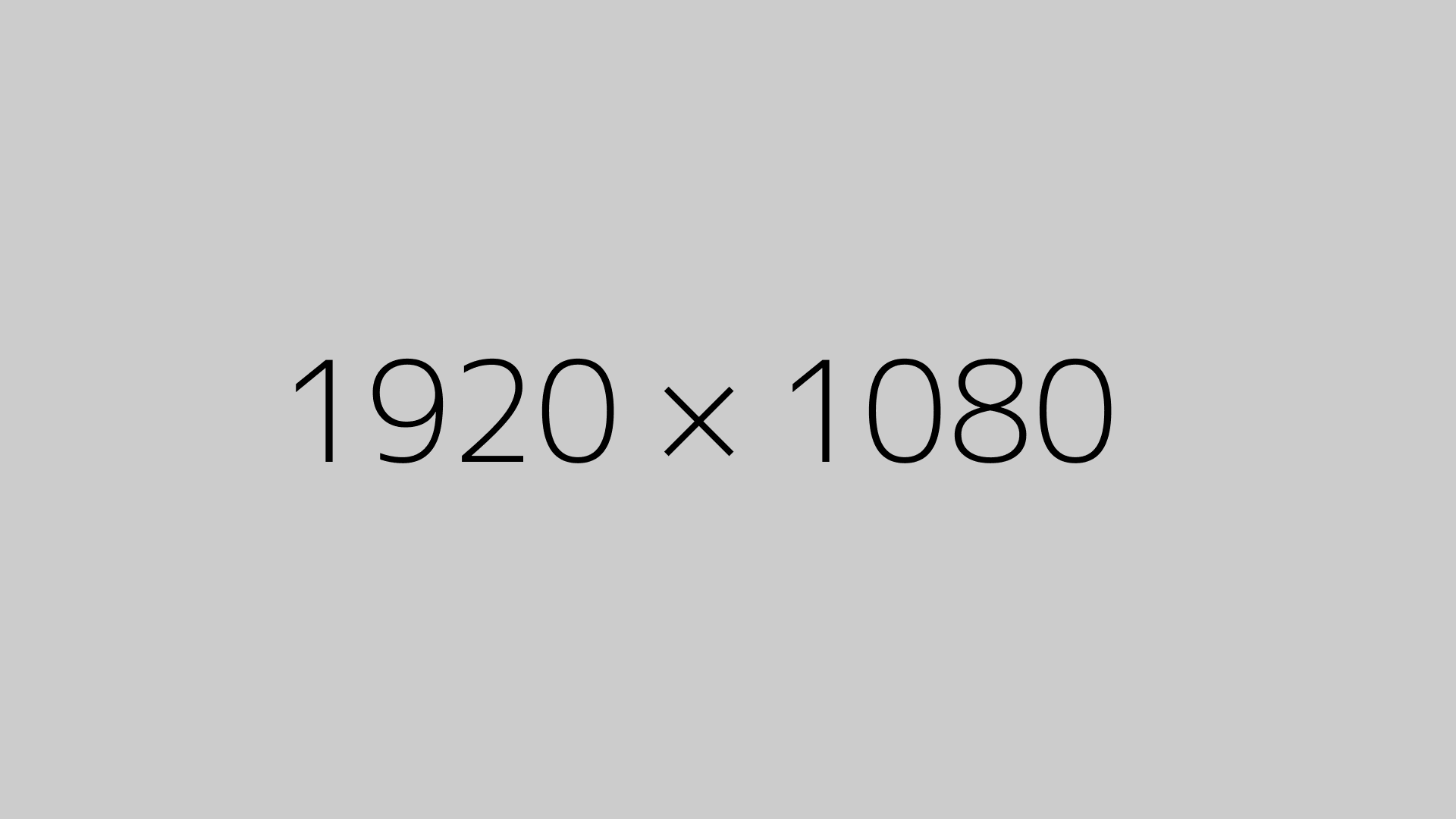So I ran into the classic issue where Elementor forms weren’t sending emails when submitted. Super annoying, especially if you’re expecting leads or inquiries. After some digging and testing, I figured I’d write this to help anyone else going through the same thing.
There’s an official Elementor support page about this:
👉 Issues Sending Emails from Elementor Forms
Here’s the short version of the problem:
WordPress doesn’t always send emails properly using the built-in wp_mail() function. Hosting servers often block or filter it to avoid spam abuse. That’s why your form might be “working” on the surface but you’re not receiving anything.
The Fix: Use an SMTP Plugin
I installed WP Mail SMTP — it’s the one with the parrot logo and over 3 million active installs.
🔗 https://wpmailsmtp.com/
The free version is enough. It walks you through a setup wizard that asks who your email provider is. Since I’m using MXroute, which wasn’t listed, I chose “Other SMTP.”
You’ll need info like:
- SMTP server domain (mine looked like
example.mxrouting.net, provided by MXroute when I signed up) - Port (I used 465 for SSL, with Auto TLS enabled)
- Login credentials for your email account
If you’re not using MXroute, just check the email they sent you or look in your webmail settings. The process is pretty similar.
No need to mess with MX records or DNS stuff on your hosting. Just plug in the details, test the connection, and it should say “Success.”
What You Need to Do Inside Elementor:
After the plugin is set up, go back into your Elementor form and change the “From” email address to match the one you configured in WP Mail SMTP. Once I did that, everything started working. I even added a second action after submit, sending a confirmation email back to the user—so they can reply if they have questions.
Extra Tips:
- Check your SMTP provider’s spam handling — for example, MXroute was deleting all spam by default. I changed that so junk goes to the spam folder instead of disappearing.
- Enable reCAPTCHA in Elementor forms to help prevent spam bots from flooding your inbox.
Once everything was in place, emails were flowing like they should. Honestly, I spent more time figuring out what was not the problem than fixing the actual issue.