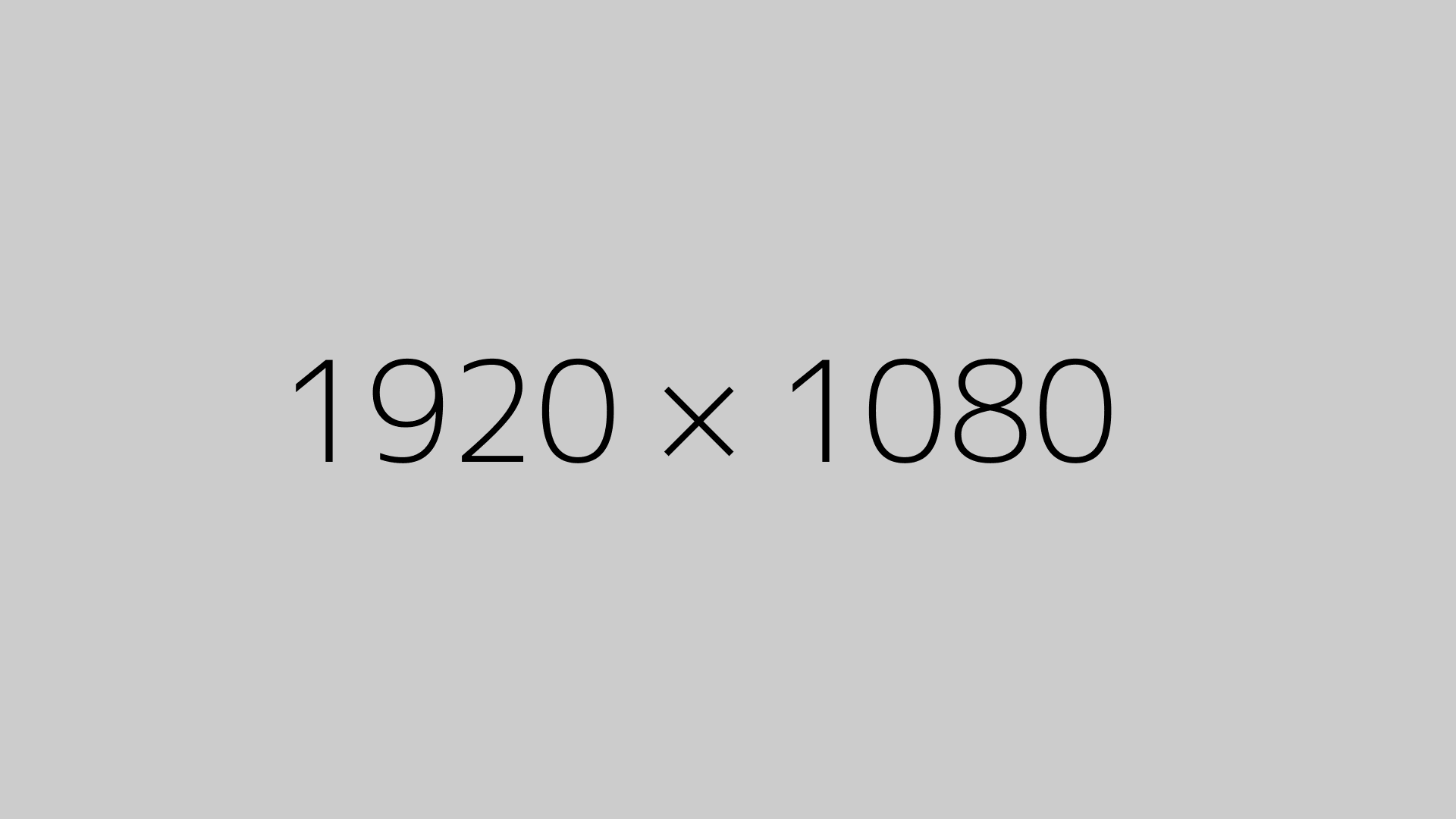I recently found out something that I probably should’ve known earlier—and if you didn’t know it either, you’re about to save a lot of time.
You can copy and paste images straight into the WordPress editor. Yup, no need to click “Add Media,” upload manually, or drag files around. Just copy the image, paste it, and you’re done.
If the image is already on your computer or in your browser:
- Just right-click and hit “Copy”
- Or use the shortcut Ctrl + C
- Then go to your WordPress post or page editor and press Ctrl + V to paste
WordPress will automatically upload the image to your media library and insert it where you pasted it.
This works in both the Block Editor (Gutenberg) and Classic Editor. It even works with screenshots, which is super useful if you’re writing tutorials or blog posts and want to quickly include a visual.
No more digging through folders or wasting time uploading the old-school way.
Try it out—you’ll probably never go back.