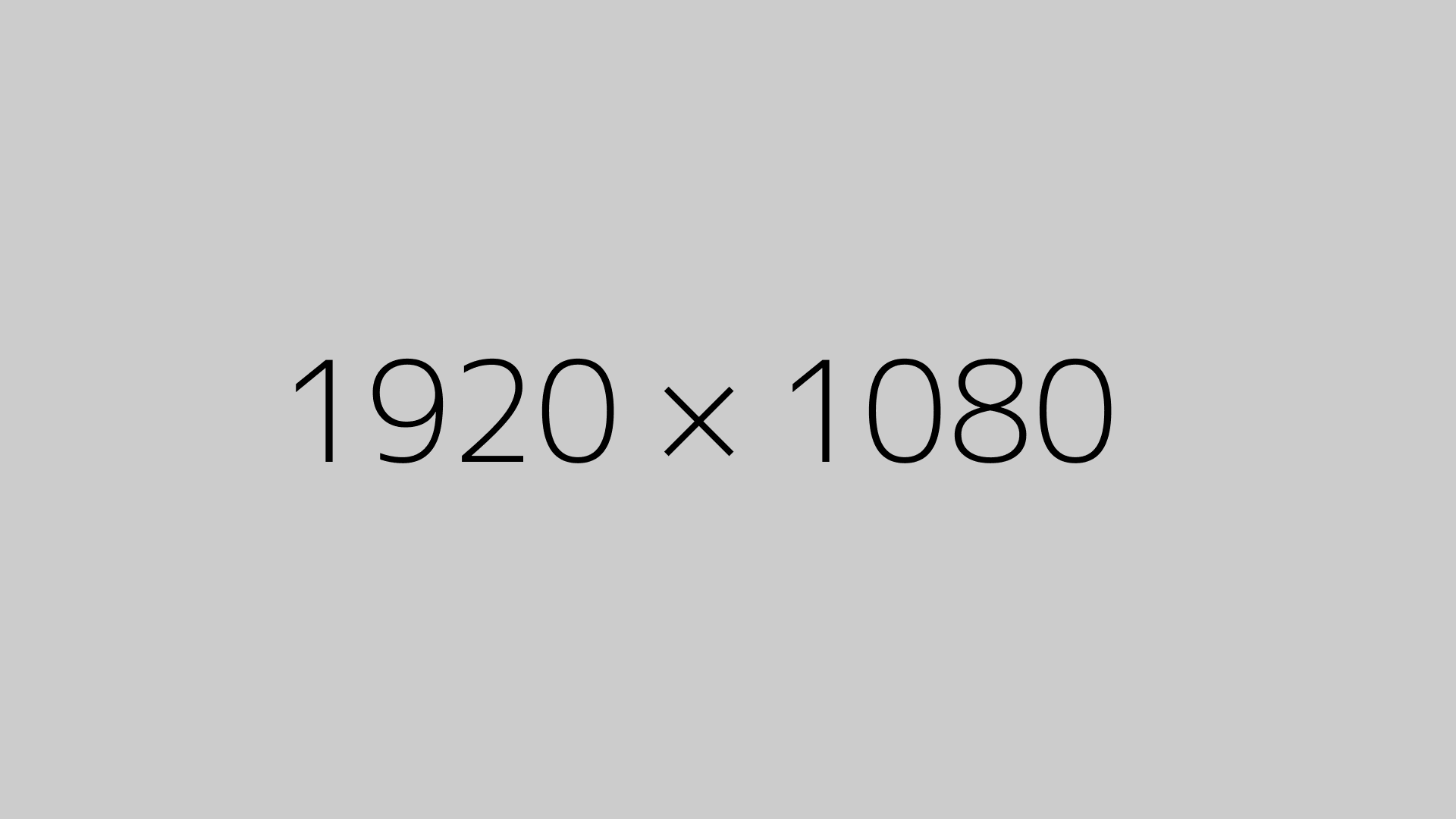If you’re using Tailwind CSS, you already know how useful its utility-first classes are for rapid development. But when it comes to picking the right colors and generating consistent shades (like bg-blue-500, text-gray-700, etc.), things can get repetitive—or worse, inconsistent.
That’s where the Tailwind CSS Color Generator comes in. It helps you create your own custom color palette in the Tailwind format, complete with shade variations, in seconds.
What It Does
Instead of guessing hex codes or manually creating each shade, this tool gives you a smooth gradient of shades (from 100 to 900) for any base color you pick. It then outputs the complete config block you can paste directly into your tailwind.config.js.
For example, you choose a base color like #1e90ff, and it’ll generate all of this:
blue: {
100: '#...',
200: '#...',
...
900: '#...'
}
No more guesswork, no more manual tweaking.
Why Use It?
- Keeps your project colors consistent
- Matches Tailwind’s naming conventions (
100to900) - Quick copy-paste into Tailwind config
- Great for branding or custom theme colors
Where to Try It
Another good one is:
👉 https://javisperez.github.io/tailwindcolorshades
Both of these tools let you preview the shades visually, adjust saturation/brightness, and export the full palette.
Perfect For
- Designers handing off Tailwind-ready palettes to developers
- Developers customizing themes
- Freelancers creating consistent design systems